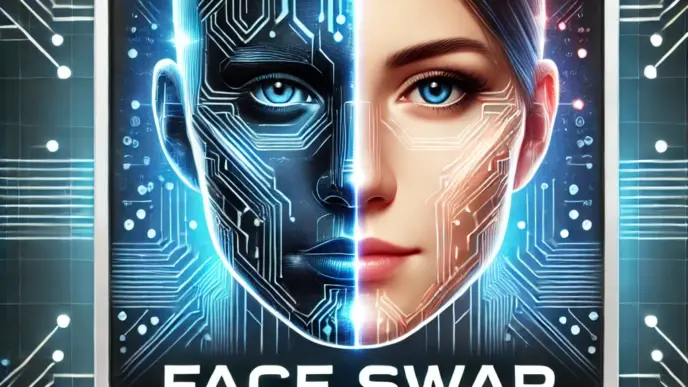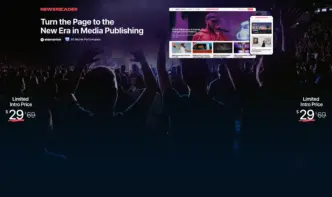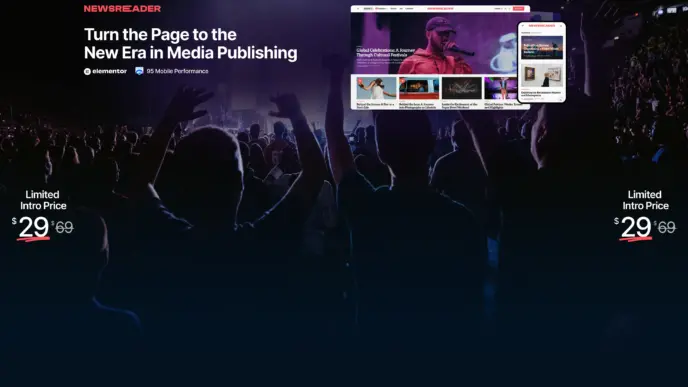So, you’ve explored the landscape of AI image generator and maybe even compared the big players. You understand they can turn text into stunning visuals, but perhaps your results aren’t quite matching the vision in your head. The secret often lies not just in the AI model itself, but in the instructions you give it: the prompt.
Think of the prompt as your steering wheel, your paintbrush, your director’s megaphone. It’s the primary way you communicate your intent to the AI. Mastering the art and science of prompt engineering is key to unlocking consistently better, more specific, and more creative results. This guide will walk you through techniques, from basic structure to advanced tricks, applicable across platforms like Midjourney, DALL-E 3, Stable Diffusion, and Adobe Firefly (though specific syntax might vary).
The Anatomy of a Great Prompt
While you can sometimes get lucky with a simple phrase, detailed and well-structured prompts yield more predictable and refined results. A strong prompt often includes several key ingredients:
- Subject: Clearly define the main focus. Who or what is the image about? (e.g., “a wise old owl,” “a gleaming chrome motorcycle,” “a stack of pancakes”). Be specific!
- Action/Context: What is the subject doing? Where are they? (e.g., “reading a book,” “speeding down a highway at night,” “covered in syrup,” “in a sun-dappled forest”).
- Style & Medium: This is crucial for the look and feel. Is it a photo? A painting? What kind? (e.g., “photorealistic,” “oil painting,” “anime illustration,” “watercolor sketch,” “3D render,” “cyberpunk art,” “pixel art,” “in the style of Van Gogh”). Note: While referencing specific artists can be effective, be mindful of ethical considerations and potential platform restrictions, especially for living artists.
- Details & Descriptors: Add adjectives and specifics that enrich the scene. (e.g., “fluffy white cat,” “bioluminescent mushrooms,” “wearing a worn leather jacket,” “intricate clockwork details,” “vibrant neon glow”).
- Composition & Framing: How should the image be arranged? (e.g., “wide-angle landscape shot,” “close-up portrait,” “dramatic low-angle view,” “cinematic lighting,” “golden hour,” “moody atmosphere,” “shallow depth of field,” “rule of thirds composition”).
- Parameters (Platform Dependent): Many tools allow technical specifications added to the prompt, often at the end. Common examples include aspect ratio (e.g., Midjourney’s
--ar 16:9), style intensity (--s), quality settings, or specific model versions.
Core Prompting Techniques
- Specificity is King: Vague prompts lead to generic images. Instead of “a dog,” try “a happy golden retriever puppy splashing playfully in a puddle after rain.”
- Use Powerful Keywords: Choose strong, descriptive adjectives and precise nouns. “Majestic,” “ethereal,” “decrepit,” “luminescent” convey more than generic terms.
- Define the Style Explicitly: Don’t make the AI guess. Include terms like “photograph,” “illustration,” “oil painting,” “charcoal sketch,” “3D render,” etc.
- Paint with Light and Mood: Use terms like “soft morning light,” “dramatic chiaroscuro,” “neon noir,” “foggy atmosphere,” “serene,” “energetic,” “melancholy.”
- Structure for Clarity: While conversational prompts work well in DALL-E 3 via chat, structuring prompts logically (Subject > Action > Setting > Style > Details) can help in many platforms.
Advanced Prompting Techniques
- Negative Prompts: Telling the AI what not to include is incredibly powerful for refining results. This is often used to remove common AI flaws or unwanted elements.
- Purpose: Exclude things like “blurry,” “low quality,” “text,” “watermark,” “signature,” “ugly,” “deformed,” “extra fingers,” “bad anatomy,” “multiple limbs,” or specific objects/styles you don’t want.
- Syntax: Varies. Midjourney uses
--no [text to exclude]. Many Stable Diffusion interfaces have a dedicated “Negative Prompt” field where you list keywords separated by commas (e.g.,ugly, blurry, low quality, deformed hands). DALL-E 3 doesn’t officially support negative syntax; instead, phrase positively what you do want.
- Image Weighting / Multi-Prompting: Some platforms (like Midjourney with
::weight) allow you to assign relative importance to different parts of your prompt. For example,space ship::2 sailing boat::1would emphasize the spaceship more. - Image Prompts (Image-to-Image): Using an existing image URL or upload as part of the prompt. This can guide the AI towards a specific style, composition, or character likeness. Tools like Adobe Firefly also heavily use reference images for style/structure.
- Leveraging Parameters:
--ar(Aspect Ratio): Crucial for getting landscape (16:9), portrait (9:16), square (1:1), or other dimensions.--s/--stylize(Midjourney): Controls how strongly Midjourney’s artistic style is applied. Lower values stick closer to the prompt; higher values are more artistic.--style raw(Midjourney): Reduces Midjourney’s default aesthetic for a more literal interpretation.--seed(Many platforms): A number used to initialize the image generation. Using the same seed with the same prompt should produce very similar results, useful for reproducibility and iteration.--chaos(Midjourney): Increases the randomness/variation in initial results (0-100).
- ControlNet (Primarily Stable Diffusion): This revolutionary technique offers granular control by using secondary inputs alongside your text prompt. You can provide a map (derived from an input image or created) to dictate:
- Pose: Using OpenPose to copy human poses accurately.
- Depth: Using depth maps to replicate the 3D structure of a scene.
- Edges/Lines: Using Canny edge detection, HED boundaries, or line art models to copy composition or outlines.
- Scribbles: Turning rough drawings into detailed images.
Iteration: The Secret Sauce
Rarely does the first prompt yield the perfect image. Treat prompting as an iterative process:
- Start Simple: Get the core idea down.
- Generate: See what the AI produces.
- Refine: Add details, specify styles, use negative prompts to fix issues.
- Tweak: Adjust keywords, parameters, or composition descriptions.
- Repeat: Generate again and continue refining until you’re satisfied. Run prompts multiple times, as randomness can yield different results even with the same prompt.
Conclusion
Writing effective prompts is a blend of clear communication, creative vocabulary, and strategic use of the tools available. It’s a skill that improves dramatically with practice and experimentation. By understanding the components of a good prompt and leveraging basic and advanced techniques, you can move from generating random images to purposefully creating the specific visuals you envision.
So, go forth and prompt! Experiment, iterate, and watch as you unlock new levels of control and creativity with your favourite AI image generator.